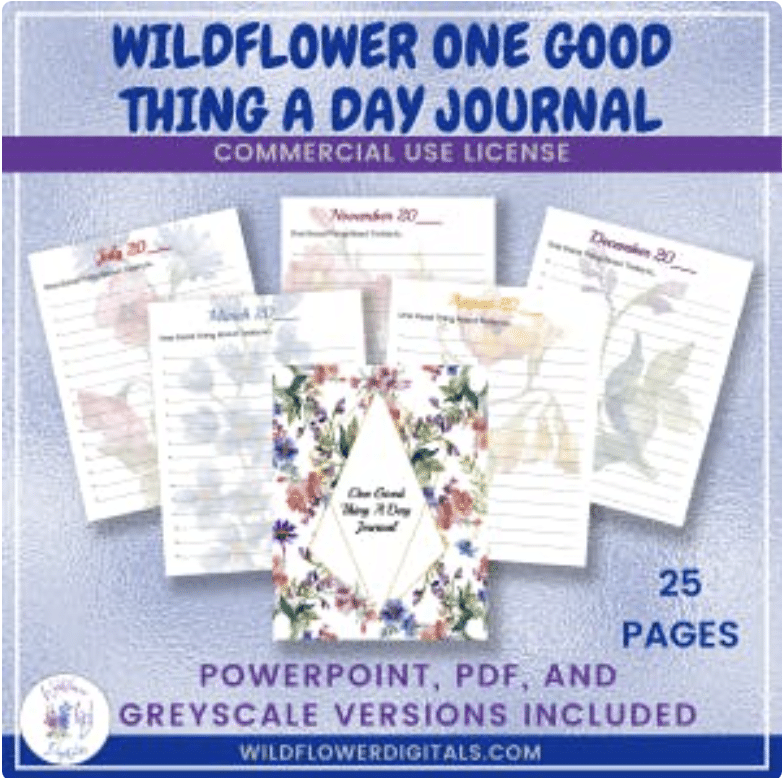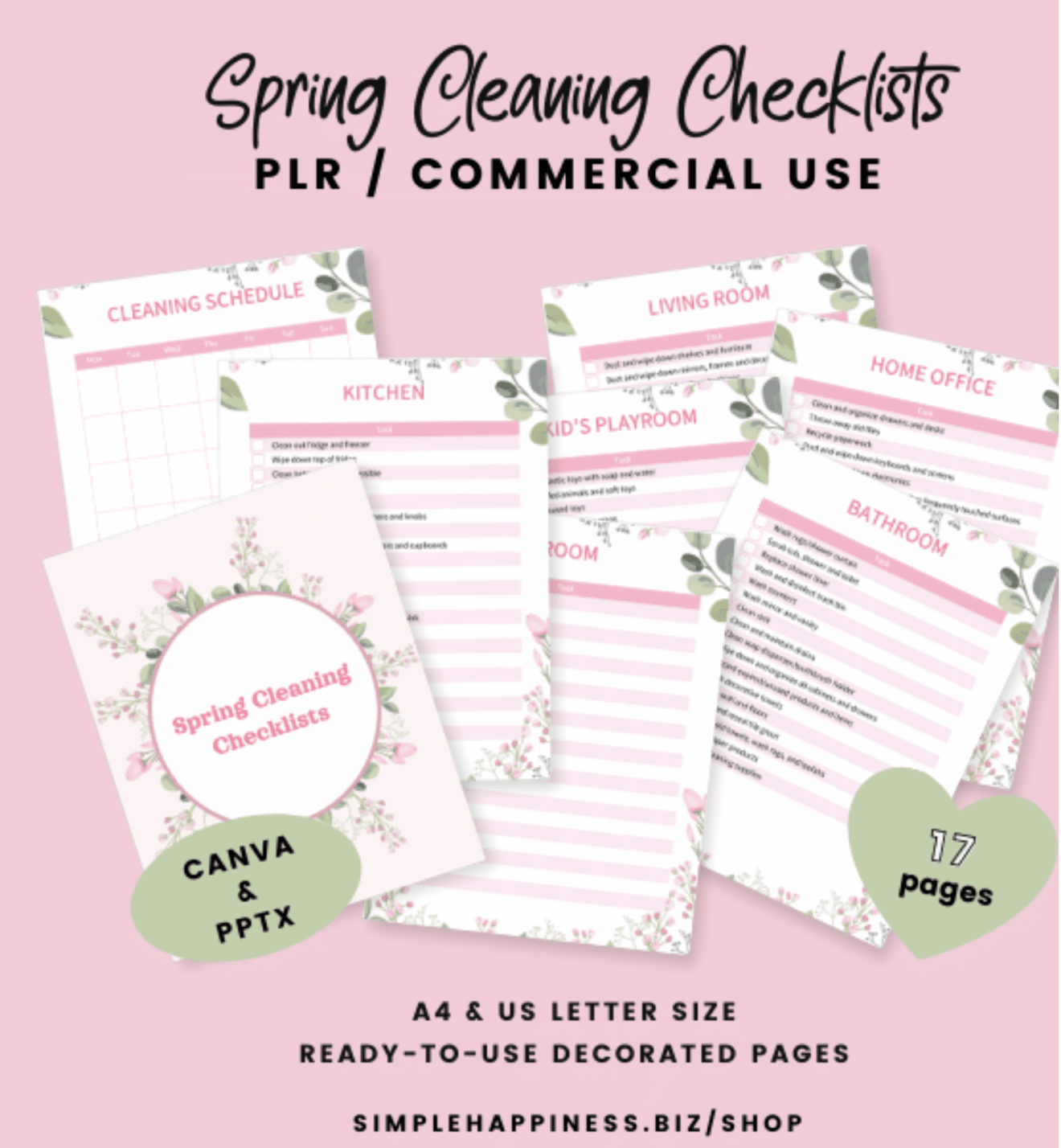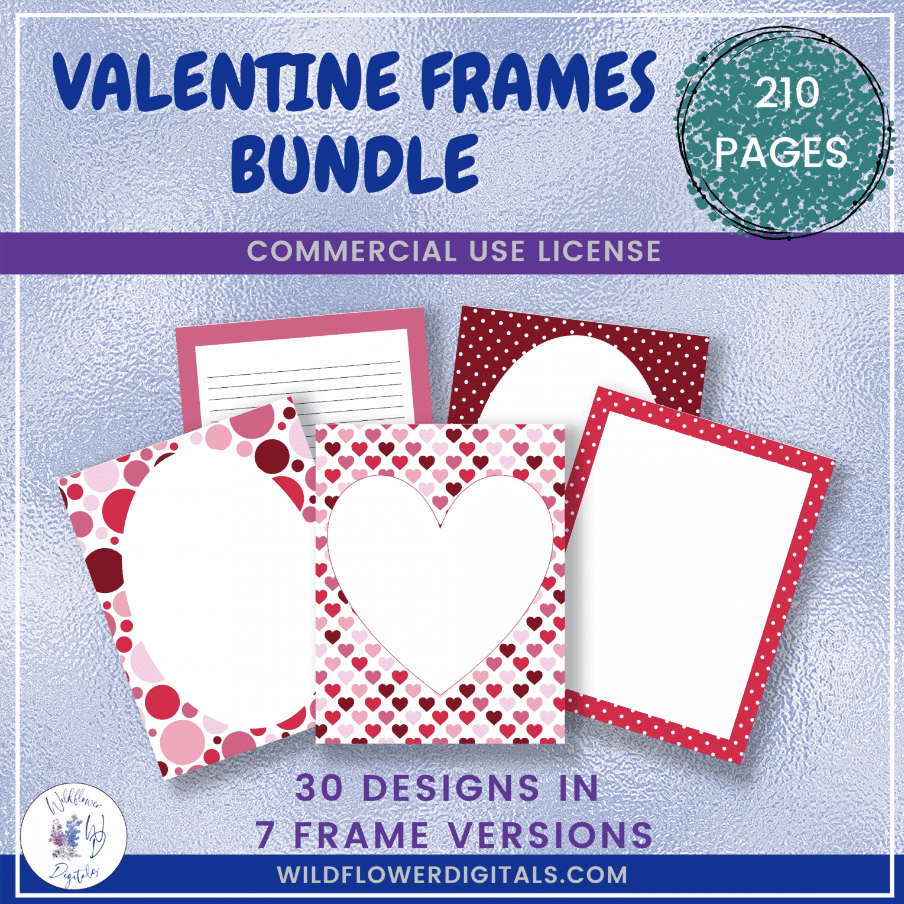February 6
We’re having a heatwave….a tropical heatwave…..ok, so not quite, but the sun IS out, the sky IS blue and the temps are rising – we should get above freezing today 😉
And that means that spring is right around the corner….more or less…so I thought I would dig out some pretty floral covers. Actually, today you get 4 florals and 2 fun vintage steampunk covers with full PLR/Commercial Use rights.
Download them here – no optin necessary since you are on the newsletter list already:
6 Covers
A Question From A Reader:
This is a question that I receive frequently, and I thought I would answer it here..
Q: How do you choose what products to promote?
A: Very carefully!! Sometimes there are so many new products released, that it is overwhelming, so I try to choose what I think will benefit us the most. And I say US, because I also buy most of the products I recommend. Whenever possible, I will go through a product and check it out before including it, especially software tools. But no matter how much you test, a bug can pop up later that was not evident during testing. It happens and that is why I rarely promote a product from someone that I do not know. So many times, if an issue does arise, I can reach out to the vendor and get it resolved quickly, and that makes a huge difference to your customers – and your reputation!
On a sidenote: If I do NOT promote something, especially in the PLR niche, it does not mean that I don’t like it, it might just be that I know someone else is able to offer you a better bonus for it, or the newsletter was already too long that day. There are so many new products that launch in our space every day, that it is tough to keep up with them all!! 😉
MONDAY WORKSHOP!!
Yes, The Jim Daniels Bonus Email Marketing Workshop is on! Power is not blinking and hopefully, we won’t be buffering on Zoom! Your details for this are in your account on WARRIOR PLUS!!!
You do need to pre-register for the workshop, so give yourself a few minutes beforehand to go through the process.

IM Checklist Vol. 50 Pinterest Ads
Only $7.99 at the time of this newsletter!!
One of the people that I promote with confidence is Kevin Fahey – he is a real person, and the more I see him interacting with others in his Facebook group, the more I come to respect him.
His foundation program is built around his PLR Checklists, which cover just about everything you can think of that you might need to build your online business. #50 has just dropped and this bundle contains 18 checklists focused on getting your Pinterest ads up and running:
- Setting Up Your Pinterest Business Account
- Selecting Your Target Audience And Act Alike Audience
- Selecting Your Pinterest Pin
- Selecting Board Topics And Content
- Installing The Pinterest Tags On Your Website
- Creating A Schedule And Content Calendar
- Optimizing Your Pins
- Driving Referrals And Traffic To Your Pinterest Account
- Growing An Engaged Community On Pinterest
- Creating Pinterest Campaigns
- Optimizing Your Images For Pinterest Ads
- SEO tips for Pinterest
- Creating Ads And Measuring Ads Success On Pinterest
- Creating A Clear CTA For Your Pinterest Ads
- Targeting And Bidding Strategies For Your Pinterest
- Pinterest Best Practices
- Optimizing Pinterest Ad Performance
- Creating Your Ad Group
You get full PLR with these Checklists and they make terrific planners, workbooks, training videos, use them as blog posts for fantastic Google ‘food’, give them away to build your lists or even put them together for ‘mini’ books. The list of things to do with them is endless 😉
IM Checklist Vol. 50 Pinterest Ads
PLR Video Releases
The Print On Demand Playbook
This latest release by Charles Harper goes beyond the usual POD and includes overviews on both the ‘traditional’ POD platforms as well as Digital products that can be printed ‘on demand’ at home AND you also get expert sessions from some peeps you all know and love: Amy Harrop, Rebecca Holman, Amber Jalink, Sue Fleckenstein, Di Heuser and yep…me. Did I mention this is $7 right now??
Written PLR Releases
Simple Web Traffic – Newbie to Pro
Looking for new ideas for planners or workbooks? This is EXACTLY the kind of PLR I love to snap up for these kinds of projects! Yes, this DOES come with all the goodies to sell it as a product on it’s own – but I use these types of products as SEED material to save me research time! Add some checklists, Q&A, tracking/planning templates – the list is almost endless! – to create an entirely new and unique product that you can sell! You could create an ‘interactive’ PDF, printable or digital planner in a couple of hours, and have a very high-value product unique to you! As of this newsletter – it was still under $9!! 😉
Low Content Product Bootcamp
From Sharyn at ContentSparks – one of my fave course creators for SOLID content that can be utilized quickly and for multiple uses. With Low-Content Product Bootcamp, you’ll get everything you need to create your own webinar, workshop, lead magnet, or paid product that helps people create quick products for easy revenue.
Business Ideas That Make Money
I am a long-time member of the PiggyMakesBank business content membership, and it’s probably one of the better values online. This bundle includes a variety of business ideas for your readers that will be AMAZING search engine food as well if you are looking for easy-to-optimize content for better SEO!!
From Alice at EKIT, this massive bundle gives you three different options ranging from $9.95 to $27. All 3 are great deals – but the $27 option has everything from articles to printables, so you can create everything from blog posts to a full-blown course or challenge with Workbook very easily.
Tools & Software Releases
ClickDesign is one of the best software editing tools I have come across in quite a while, and it includes a ton of graphics and templates as well as commercial use rights. It’s a one-time cost of $47 and creates much better 3D images and product bundles than anything else I am using (you haven’t seen mine in a while because it sorta looks 1990ish??). I was about ready to pull the trigger for a $77 replacement when this came along! BONUS: Buy through my link and get a $10 coupon
good for anything on our site 😉 Send your receipt to [email protected]
Low Content PLR Releases
Our Kitchen Sink PLUS membership is open for new members!! January’s PLUS bundle is a huge one – in addition to the usual Digital Planner, Printable version, and Lead Magnet, I also added 10 Title Banners, and 160 Stickers, both on sheets and cropped as individual PNGs. PLUS you also get the massive layered PSD Cover Creator file, and 10 covers already created for you 😉 Join now and get both December and January’s bundles and training – use KSPLUS for $10.00 off!
A big Happy Birthday shoutout to Stephanie Hansen – and she has a gift FOR us – that gorgeous “One Good Thing A Day” Journal above!
She is also offering 57% off on everything at Wildflower Digitals
Use coupon code BDAY57 through Monday – and you can use it multiple times!!
Spring MUST be Around The Corner…
Because Jan has the updated version of her gorgeous and best-selling Spring Cleaning Checklists and Planners –
The sale is on through Monday and the coupon is on the sales page HERE
Working on three different directories for us right now (you will have to wait and see) and a new – totally different – planner coming out very shortly.
Have a wonderful evening!

Use Alt Tags in Images
As you’re adding images, include text in the alt tags that describes the image, but also includes your main key word. As with the other tags and formatting tips, this will help with ranking.
Use Your Keywords in the Text
Last but not least, give your post a quick scan and make sure you’ve used your keyword several times in the main body of your post. Again, it’s important to strike a good balance here. Don’t overdo it, but also don’t forget to include it. In a 400+ word article like this, using the keyword about 3 times is a good general rule of thumb.

How To Format A Blog Post For Search Engines?
How To Optimize A Blog Post For SEO?
Here’s some good tips on How To Format A Blog Post For Search Engines….
Use H Tags
Using H tags like <h1>, <h2> etc. show search engines what words on the page are important. Use an H1 tag for your post title. If you’re using blogging software like WordPress, your theme should take care of this for you.
But don’t stop there. You can use various other H tags throughout your content. Let’s say your blog post can be split up into two major sections like this post for example. One section is about formatting for readers, the other for search engines. Those subheadings are H2 tags.
Bold Key Words
This one is easy. If you haven’t already done so for your readers, find your main keyword and make it bold. This will also show search engines this particular word or piece of text is important. Don’t overdo it though.
Use Alt Tags in Images
As you’re adding images, include text in the alt tags that describes the image, but also includes your main key word. As with the other tags and formatting tips, this will help with ranking.
Use Your Keywords in the Text
Last but not least, give your post a quick scan and make sure you’ve used your keyword several times in the main body of your post. Again, it’s important to strike a good balance here. Don’t overdo it, but also don’t forget to include it. In a 400+ word article like this, using the keyword about 3 times is a good general rule of thumb.
Down and Dirty Formatting Tips to Make Your Blog Posts Shine
We live in a world where people have very short attention spans. We’re bombarded by so much content every single day, we can’t possible read and consume it all. The solution we have developed is to scan things quickly and decide if we want to invest the time to read the article, watch the video, or listen to the podcast.
Our blog readers are no different. That’s why it is important to format your posts in a way that makes it easy to scan, get a quick idea of what the post is about, and then make a decision about reading it. That’s what formatting is all about. It’s an important step in your blogging process.
Add to that the fact that formatting is also an important part of on-page SEO and it is something you should be paying a lot of attention to.
Formatting For Your Readers
Always start by formatting for your readers. While search engines are important, they won’t do you any good if you can’t convince people to read your post.
Make It Easy To Scan the Content
The most important thing you can do for your readers is to make it easy to scan the content. Use headlines, break up text, etc. to make it quick and easy to scan the post and figure out what it’s about. Of course your headline and your images are a big part of this.
Break Up Things into Bulleted or Numbered Lists
Breaking up things, tips, ideas, etc. into lists. Depending on context, those could be bulleted or numbered lists.
Lists are easy to ready, quick to scan, and help readers consume your content.
Keep Your Paragraphs Short
Reading online is different from reading a print book or newspaper. It’s much harder on the eyes, and since we’re consuming so much written content on a daily basis and scan a lot, our attention span when it comes to reading has gone down quite a bit.
Make it easy on your readers to read your posts by keeping your paragraphs short. One to three sentences is usually all you want in each.
Bold important Concepts
Highlight the most important concepts or key words of your post by bolding them. Not only does this help readers understand that this is an important point, it also helps with scanning before they commit to read your post.
I hope you enjoyed this article on How To Format A Blog Post For Search Engines!
Other resources you might enjoy:
Building High Performing Content Pillars
PLRoftheMonth.club
freebie
<!doctype html>
|
|
|