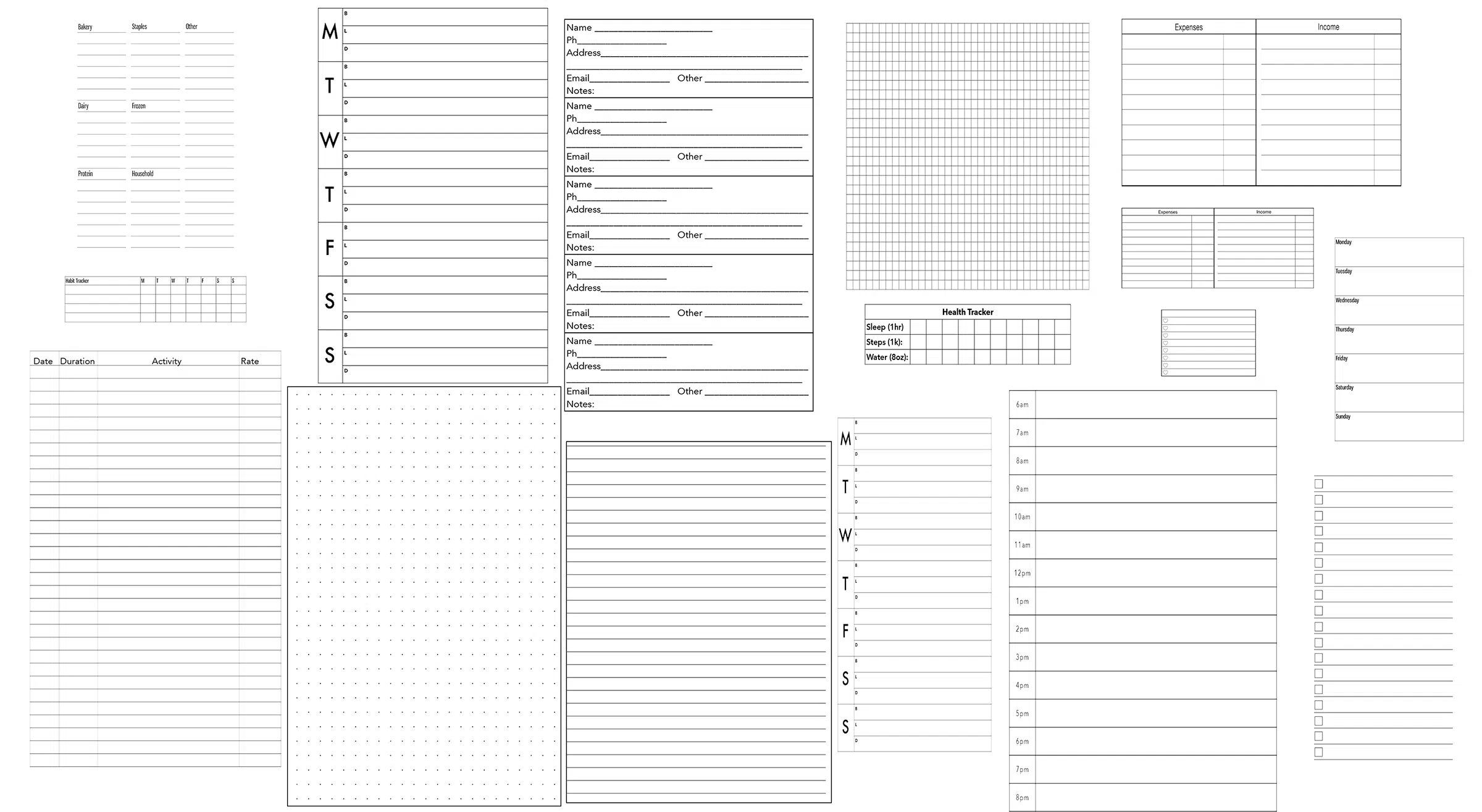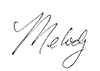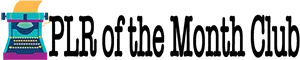The Planner Buying Season
Is Here!
Now you can enter this huge booming market without the
stress and headaches of creating these digital planners yourself!
Your potential market is everyone who owns an
iPad, Tablet, or Smart Phone!!
With our new Drag ‘n’ Drop templates,
you can create all-new designs in minutes
using PowerPoint or Keynote!
With Toolkit #17 –
You Can Be Selling Your First 2022 FULLY DATED Digital Planner
with Our Super Popular DIGITAL VISION BOARD
Within Minutes of Downloading!
Just Add A Planner Title (if you want) and your logo – DONE!
More than 11,000 hyperlinks connecting every page to your daily life…..
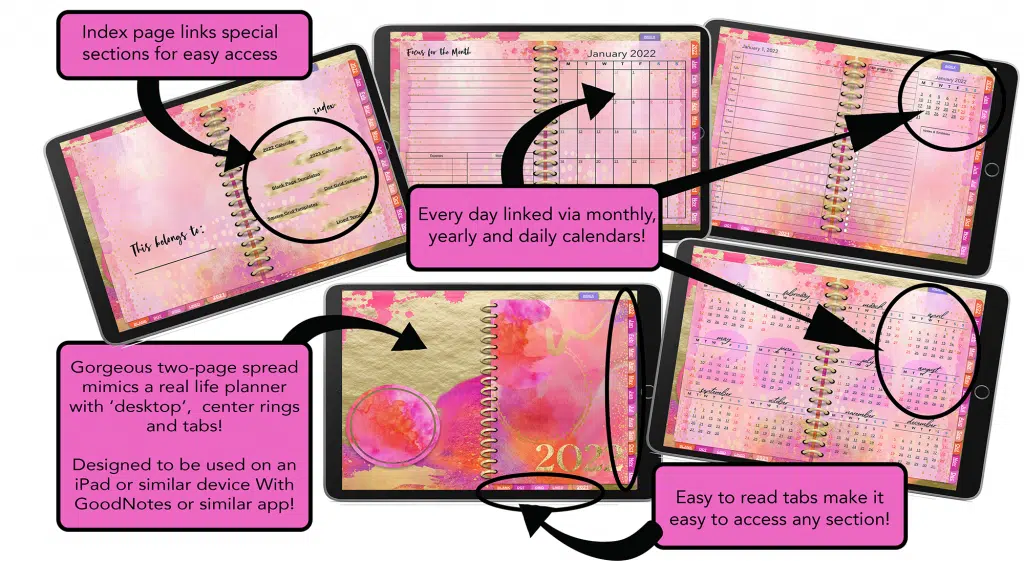
Desirable 2-page spread mimics "Real-Life"Planners!
Includes Popular Easy To Use Digital Vision Board for Every Month!
2022 Calendars Linked to Every Day in the Planner!
Monthly mini-calendar on EVERY page - each day is linked to the PLANNER PAGE for that day!
Original Graphics Included for Planner Desktop, Interior Background & Cover!
Full Page Fully Linked Calendar for Each Month
NEW SYSTEM LETS YOU CREATE PLANNERS FOR ANY NICHE IN MINUTES!!
More Than 400 Hyper-Linked Pages!!
20 Different Widgets - Create Your Own UNIQUE Pages in Minutes!
Over 11,000 Live Links!!
Delivered in 3 formats: Keynote (Mac), PPTX (PC) & PDF
Full PLR: Sell them, give them away, edit as you please
Meal Planner & Grocery List
Blank, Grid, Dot & Ruled Pages
To Do List
All Graphics and Templates in PNG format
Contacts Section
Color-coordinated tabs and interiors!
Compatible with GoodNotes and other similar note-taking apps (not included)
Easy To Edit - Full Set of MASTER SLIDES!!
You Get TWO Gorgeous, Original
New Designs!
Important note!!
When viewing the video below, you will see ‘flashes’ of blue or violet –
LOTS OF THEM!!
These flashes are actually the embedded links in your new planner!!
(This is just a small SAMPLE –
Your new planner is 400+ pages –
with more than 11,000 hyperlinks connecting
you to your daily schedule!! )
Check Out The Included “Drag and Drop” Widgets!
Simply select the widget you want to use and drop them into your
Powerpoint or Keynote document! No more tables to mess with!
Design a whole new planner or Journal with Drag and Drop ease!
• Works with Powerpoint (PC), Keynote (Mac) and PDF software –
no need to learn or install a new software!
• Easily change the backgrounds of templates or template lines with your fave
graphic editing software
• No more messing around with fussy tables!
• Add your own text – no need to download new fonts!
• Create your own new layouts in minutes!
• No need to mess with hyperlinking the pages – it’s all done for you!

Private Label Rights
You May:
• Sell the end product/s for any price or give away the compiled PDF
for free to build your list
• Edit/change as you want to create your own products
You May NOT:
• Claim copyright to these images or templates
• Use the included images for any other projects
• Use our name on the product
• Give away the source files for free (Keynote and/orPowerPoint files)
Frequently Asked Questions:
PLEASE NOTE:
To make the most of this opportunity, you should have a basic working knowledge of Keynote or Powerpoint to edit or change these planners. We do not provide any training for these softwares.
1. Can these be used on their own or is GoodNotes or another app needed?
These are designed to be used with a digital note-taking app such as GoodNotes. The app is NOT included with this package.
2. What if I have questions or need advice on implementing this package?
Reach out to us at [email protected] – you can reach out anytime! The link to our contact page is also on the footer of this page.
3. What format is this delivered in?
These are digital planners and are delivered in Keynote (can be edited with Keynote for Mac or iCloud Keynote PC), Powerpoint and PDF. We design with the latest versions of all software, so we cannot guarantee compatibility with older versions. We recommend keeping your edits to a minimum as there are extensive link structures in these planners!
4. How much do work is needed before I can actually sell these planners?
These are literally designed for you to sell “out of the box” with very minimal changes!! Please note that the templates are designed for web/ipad/notebook use, not print on demand!!
5. Are there any upsells?
Yes, there are three upsells but this is a standalone product – you do not need anything else to use this product or to sell these planners!
6. How much money will I make with this?
Sorry but we can’t promise you anything! We can give you the tools to get started but as with any business, you still need to do the work! We make no guarantees or promises as to how much you will make!
7. Do you offer a refund if I don’t like this?
Sorry but this is a digital product therefore, there are no refunds.
Contact us • Terms & Conditions • Privacy Policy • Disclaimer